Maxima Plugin - Сообщения
#301 Опубликовано: 24.02.2023 09:49:57
#302 Опубликовано: 24.02.2023 16:59:39
WroteWhy am I getting two different results, is this a bug?
First one is the correct result by the way.
Regards
This is due to the different preprocessing by SMath in the individual ways to call the maxima function. This is revealed by displaying the full maxima log.
If the expressions are evaluated in wxmaxima you get the same difference, so it is native Maxima behaviour. I'd call it a bug. This bug doesn't appear
if the assumptions are made explicitly.
symbolic integrate.sm (13 КиБ) скачан 65 раз(а).
Martin Kraska
Pre-configured portable distribution of SMath Studio: https://en.smath.info/wiki/SMath%20with%20Plugins.ashx
1 пользователям понравился этот пост
sergio 25.02.2023 06:28:00
#303 Опубликовано: 15.07.2023 20:44:23
The Maxima plugin has been updated. A detailed description on the changes will follow.
Most important feature is an integrated option to install Maxima. See Insert> Settings
Most important feature is an integrated option to install Maxima. See Insert> Settings
Martin Kraska
Pre-configured portable distribution of SMath Studio: https://en.smath.info/wiki/SMath%20with%20Plugins.ashx
1 пользователям понравился этот пост
sergio 17.07.2023 10:16:00
#304 Опубликовано: 16.07.2023 07:13:00
Hello everyone,
I have added a few new features to the Maxima plugin, and it is now marked as beta. To download it from the extension manager, please uncheck the "exclude beta version" option.
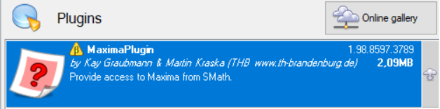
Here are the changes in the latest update:
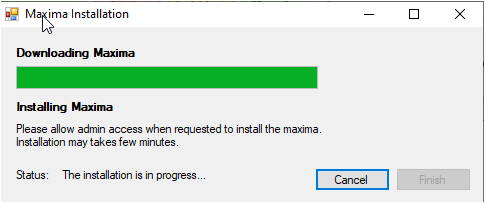
Installer Form
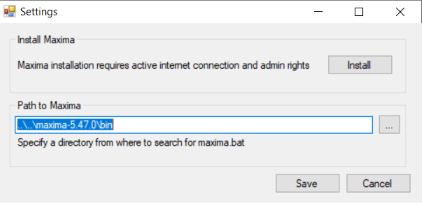
Settings Form
Maxima Installation:
To install maxima (if you don't have it on your computer), you can run any Maxima function such as MaximaTakeover() or install the maxima software via the setting form (Insert > Maxima > Settings).
The installer form will appear and immediately initiate the download of the latest Maxima installer from the internet. Once the download is completed successfully, a prompt screen will appear requesting admin privileges. Please grant admin privileges by clicking "Yes" on the prompt. The installer will then run silently. After a few minutes, the status bar at the bottom left of the installer will indicate that the installation was successful, and the "Finish" button will be enabled. Please click on the "Finish" button to complete the installation process.
A more detailed examples of the bug fixes can be found in the following attachment: Update20.sm (77 КиБ) скачан 71 раз(а).
I encourage you to try out this new update and provide feedback to help me further improve the plugin. If you encounter any bugs, please don't hesitate to let me know, and I will work on fixing them. More update will be added in the future.
Thank you!
I have added a few new features to the Maxima plugin, and it is now marked as beta. To download it from the extension manager, please uncheck the "exclude beta version" option.
Here are the changes in the latest update:
- Automatic search for Maxima in the C:\\ drive. If you have none installed, it will prompt for installation.
- Installation dialog with download bar and statuses
- Automatic download of the latest version of Maxima and silent installation with the user's permission.
- A new settings dialog with an install option.
- some bug fixes from the Bug tracking system
Installer Form
Settings Form
Maxima Installation:
To install maxima (if you don't have it on your computer), you can run any Maxima function such as MaximaTakeover() or install the maxima software via the setting form (Insert > Maxima > Settings).
The installer form will appear and immediately initiate the download of the latest Maxima installer from the internet. Once the download is completed successfully, a prompt screen will appear requesting admin privileges. Please grant admin privileges by clicking "Yes" on the prompt. The installer will then run silently. After a few minutes, the status bar at the bottom left of the installer will indicate that the installation was successful, and the "Finish" button will be enabled. Please click on the "Finish" button to complete the installation process.
A more detailed examples of the bug fixes can be found in the following attachment: Update20.sm (77 КиБ) скачан 71 раз(а).
I encourage you to try out this new update and provide feedback to help me further improve the plugin. If you encounter any bugs, please don't hesitate to let me know, and I will work on fixing them. More update will be added in the future.
Thank you!
2 пользователям понравился этот пост
#305 Опубликовано: 16.07.2023 17:36:33
Here is an example of what can be done with Maxima 5.47, just as a teaser. Note that the plots use the Maxima Draw region (Insert> Maxima> Draw3D) with some of the settings made via the settings dialog, e.g. the color palette and the sampling density.
Like the whole Maxima plugin, the Draw regions are work in progress. In the attached sheet some issues are listed.
Draw3D_1.sm (176 КиБ) скачан 74 раз(а).
![2023-07-16 22_26_39-SMath Solver 1.0.8348 - [Draw3D_1.sm].png](/ru-RU/file/Svgmhn/2023-07-16-22_26_39-SMath-Solver-1_0_8348---_Draw3D_1_sm__png)
Like the whole Maxima plugin, the Draw regions are work in progress. In the attached sheet some issues are listed.
Draw3D_1.sm (176 КиБ) скачан 74 раз(а).
Martin Kraska
Pre-configured portable distribution of SMath Studio: https://en.smath.info/wiki/SMath%20with%20Plugins.ashx
3 пользователям понравился этот пост
#306 Опубликовано: 17.07.2023 05:39:39
WroteAutomatic search for Maxima in the C:\\ drive. If you have none installed, it will prompt for installation. Installation dialog with download bar and statuses Automatic download of the latest version of Maxima and silent installation with the user's permission. A new settings dialog with an install option.
Very nice, worked flawlessly for me (Win11 Pro 22H2)
If you like my plugins please consider to support the program buying a license; for personal contributions to me: paypal.me/dcprojects
#307 Опубликовано: 18.07.2023 21:51:33
These are prototype Draw2D and Draw3D functions, using direct Maxima commands. After some testing, the functions in the plugin get updated based on these prototypes.
The changes are mainly adjustments to changes in the gnuplot interface.
Also, appropriate defaults are set in order to reduce the required commands for nice plots. In particular, we want to make use of shaded plots by default.
Note that the performance of the commands is poor. We still need to find out where the bottleneck is (Plugin, Maxima, Gnuplot?).
Due to glitches in png format (truncated characters, bug in gnuplot or Maxima) and svg (wrong text alignment, bug of image region), we plan to make pdf the default format.
![2023-07-19 02_40_00-SMath Solver - [Draw-snippet3d.sm_].png](/ru-RU/file/vVZD7R/2023-07-19-02_40_00-SMath-Solver---_Draw-snippet3d_sm___png)
Draw-snippet.sm (129 КиБ) скачан 84 раз(а).
Draw-snippet3d.sm (2 МиБ) скачан 87 раз(а).
The changes are mainly adjustments to changes in the gnuplot interface.
Also, appropriate defaults are set in order to reduce the required commands for nice plots. In particular, we want to make use of shaded plots by default.
Note that the performance of the commands is poor. We still need to find out where the bottleneck is (Plugin, Maxima, Gnuplot?).
Due to glitches in png format (truncated characters, bug in gnuplot or Maxima) and svg (wrong text alignment, bug of image region), we plan to make pdf the default format.
Draw-snippet.sm (129 КиБ) скачан 84 раз(а).
Draw-snippet3d.sm (2 МиБ) скачан 87 раз(а).
Martin Kraska
Pre-configured portable distribution of SMath Studio: https://en.smath.info/wiki/SMath%20with%20Plugins.ashx
3 пользователям понравился этот пост
Вячеслав Мезенцев 19.07.2023 01:52:00, sergio 19.07.2023 07:27:00, Alvaro Diaz Falconi 18.07.2023 22:15:00
#308 Опубликовано: 22.07.2023 12:23:58
The "draw" snippet has been updated. It contains the functions draw2D(2), draw2D(3) and draw3D(2), draw3D(3).
Changes:
- now supports pdf (recommended), png and svg format
- Modified default grid and axes
- default axes labels
Due to problems with the DocumentDirectory function, the file name must be absolute. It may happen that a relative path also works but that is unreliable.
The command "grid=false" doesn't work for removing the grid, you have to use a direct gnuplot command (user_preamble), as shown below. In the Plugin functions, we could implement a workaround (creating the preamble-entry when grid=false is found in the commands)
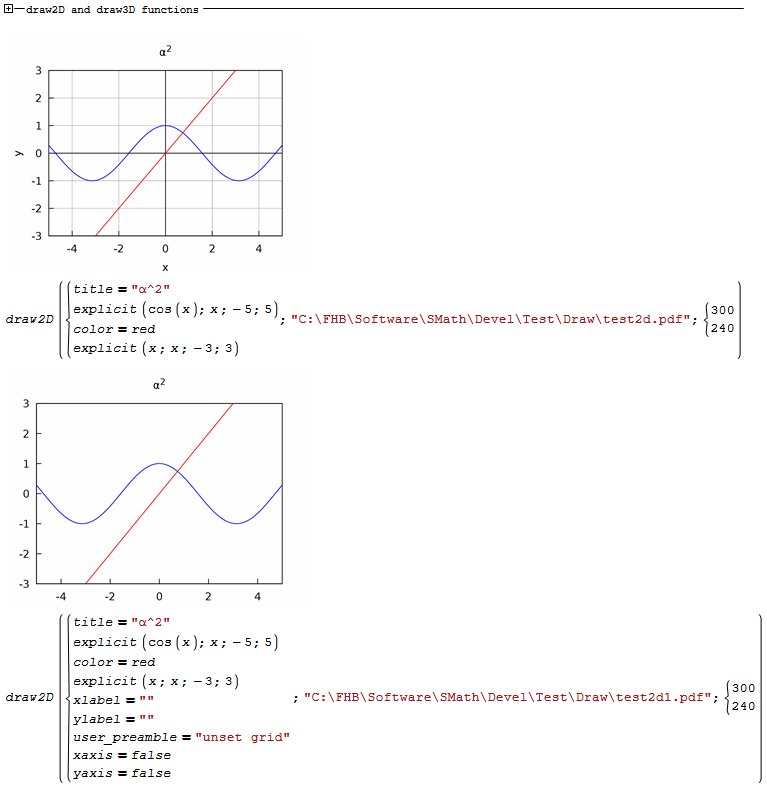
Drawtest2.sm (1 МиБ) скачан 77 раз(а).
Changes:
- now supports pdf (recommended), png and svg format
- Modified default grid and axes
- default axes labels
Due to problems with the DocumentDirectory function, the file name must be absolute. It may happen that a relative path also works but that is unreliable.
The command "grid=false" doesn't work for removing the grid, you have to use a direct gnuplot command (user_preamble), as shown below. In the Plugin functions, we could implement a workaround (creating the preamble-entry when grid=false is found in the commands)
Drawtest2.sm (1 МиБ) скачан 77 раз(а).
Martin Kraska
Pre-configured portable distribution of SMath Studio: https://en.smath.info/wiki/SMath%20with%20Plugins.ashx
2 пользователям понравился этот пост
#309 Опубликовано: 23.07.2023 02:28:13
Wrote... Due to problems with the DocumentDirectory function, the file name must be absolute. ...
Hi Martin. I don't think the end user cares much about the file name or the intermediate format to get the graphic. In the attached file, a simple way to create a unique file name in the windows temporary directory.
One detail: if the graph has an error, it continues to show the last correct graph, which is a bit inconvenient when it comes to making sure that things are going well.
Drawtest2.sm (1 МиБ) скачан 77 раз(а).
Best regards.
Alvaro.
2 пользователям понравился этот пост
#310 Опубликовано: 23.07.2023 17:54:37
snippet "draw" is updated.
The file name handling has been improved
- if the name is just the extension, then a temporary file name is generated as recommended by Alvaro (and as was standard behaviour in the plugin Draw functions)
- if a relative file name is given (test by not finding ":" in it), it is augmented by the document directory. If the file is not saved, the temp dir is used.
- any full name is used as is.
![2023-07-23 22_51_55-SMath Solver - [draw.sm_].png](/ru-RU/file/gWvQRS/2023-07-23-22_51_55-SMath-Solver---_draw_sm___png)
draw.sm (1 МиБ) скачан 82 раз(а).
The file name handling has been improved
- if the name is just the extension, then a temporary file name is generated as recommended by Alvaro (and as was standard behaviour in the plugin Draw functions)
- if a relative file name is given (test by not finding ":" in it), it is augmented by the document directory. If the file is not saved, the temp dir is used.
- any full name is used as is.
draw.sm (1 МиБ) скачан 82 раз(а).
Martin Kraska
Pre-configured portable distribution of SMath Studio: https://en.smath.info/wiki/SMath%20with%20Plugins.ashx
2 пользователям понравился этот пост
#311 Опубликовано: 25.07.2023 19:53:06
Snippet "draw" is updated.
- The functions have been renamed to Draw2D.s and Draw3D.s in order to avoid naming conflicts during testing.
- default color palette is restored to gnuplot defaults, rainbow palette is pre-defined (use palette=rainbow)
- some bug fixing based on the attached test cases (from the SMath handbook)
Draw2D3D-snippet.sm (2 МиБ) скачан 76 раз(а).
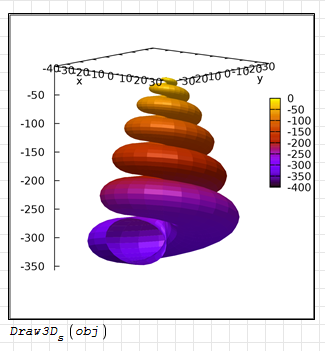
- The functions have been renamed to Draw2D.s and Draw3D.s in order to avoid naming conflicts during testing.
- default color palette is restored to gnuplot defaults, rainbow palette is pre-defined (use palette=rainbow)
- some bug fixing based on the attached test cases (from the SMath handbook)
Draw2D3D-snippet.sm (2 МиБ) скачан 76 раз(а).
Martin Kraska
Pre-configured portable distribution of SMath Studio: https://en.smath.info/wiki/SMath%20with%20Plugins.ashx
2 пользователям понравился этот пост
#312 Опубликовано: 21.08.2023 05:39:30
Hello Everyone,
we have updated the latest version of the plugin (as beta). Following are some of the fixes/implementation that we have done.
1. Fixed bug SS-4680: Translation problem of variable names with prime (https://smath.com/bts/Issues/IssueDetail.aspx?id=4680)
2. Fixed bug SS-216: Translation problem with Solve() and indexed variables (https://smath.com/bts/Issues/IssueDetail.aspx?id=216)
3. Further development of built-in maxima installer and settings form.
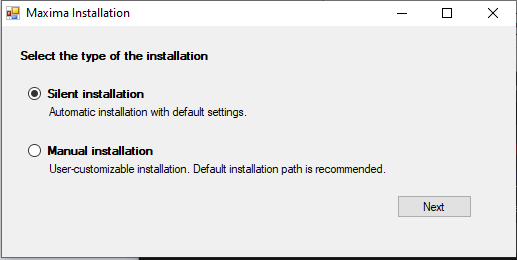
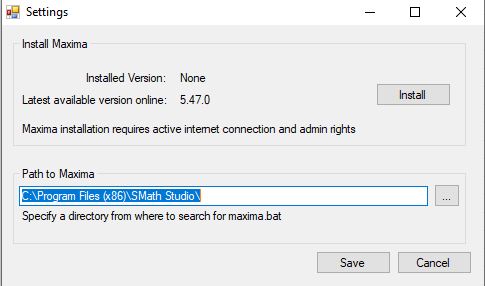
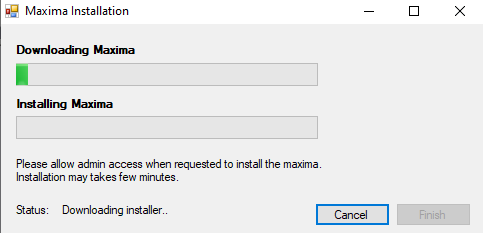
4. Updated Draw2D() and Draw3D() functions.
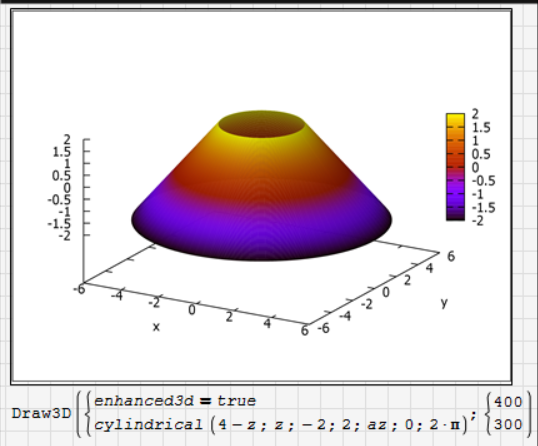
5. Updated Draw regions (Insert > Maxima > Draw2D / Draw3D
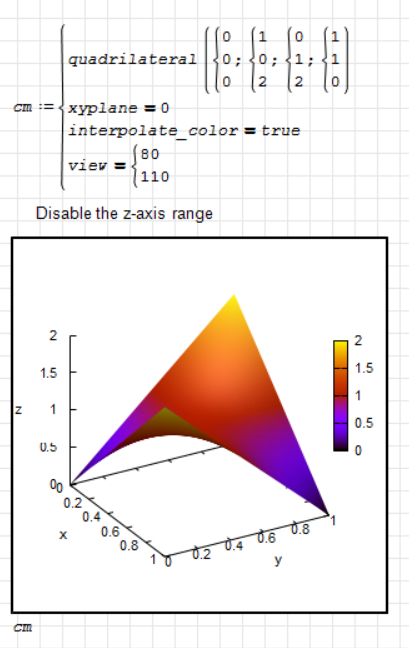
A more detailed description about the updates: Update21.sm (557 КиБ) скачан 66 раз(а).
Examples can be found in the following files.
Draw2D3D.sm (579 КиБ) скачан 86 раз(а).
Due to the large size of the file Draw2D3D Regions.sm, it can be found under the following link along with other examples.
https://github.com/fakemoses/MaximaPlugin/tree/master/documentations/Examples
Please note that there might be visual bugs present as this is still in development. I encourage you to test out this new update and share feedback to aid in further plugin improvement. If any bugs are encountered, please inform me, and I'll address them promptly. Expect more updates in the future.
we have updated the latest version of the plugin (as beta). Following are some of the fixes/implementation that we have done.
1. Fixed bug SS-4680: Translation problem of variable names with prime (https://smath.com/bts/Issues/IssueDetail.aspx?id=4680)
2. Fixed bug SS-216: Translation problem with Solve() and indexed variables (https://smath.com/bts/Issues/IssueDetail.aspx?id=216)
3. Further development of built-in maxima installer and settings form.
- Now provides information on the locally installed version and latest online version in the Insert > Maxima > Settings.
- Provides options for user to either install maxima manually (with auto download) or install it silently.
- Added progressbar for the installation process for silent installation.
4. Updated Draw2D() and Draw3D() functions.
- Added PDF as an output option.
- Resolved issue with missing SVG Output generation.
- Error messages are now displayed to the user as images on errors.
- Standard output is in PDF format when no filename or extension is given as the second argument.
- Introduced support for the user_preamble option.
- Plot styling is based on the Draw2D3D-snippet.sm from previous post.
5. Updated Draw regions (Insert > Maxima > Draw2D / Draw3D
- PDF output option added.
- Issue with SVG Output resolved.
- Standard output format is PNG, changeable via canvas double-click > Diagram Style > Picture.
- Support for user_preamble option.
- Plot styling follows Draw2D3D-snippet.sm.
- Context menu's Save option reflects the current format.
A more detailed description about the updates: Update21.sm (557 КиБ) скачан 66 раз(а).
Examples can be found in the following files.
Draw2D3D.sm (579 КиБ) скачан 86 раз(а).
Due to the large size of the file Draw2D3D Regions.sm, it can be found under the following link along with other examples.
https://github.com/fakemoses/MaximaPlugin/tree/master/documentations/Examples
Please note that there might be visual bugs present as this is still in development. I encourage you to test out this new update and share feedback to aid in further plugin improvement. If any bugs are encountered, please inform me, and I'll address them promptly. Expect more updates in the future.
4 пользователям понравился этот пост
Arie 21.08.2023 09:58:00, churichuro 21.08.2023 14:39:00, Oscar Campo 21.08.2023 21:09:00, sergio 21.08.2023 06:51:00
#313 Опубликовано: 03.10.2023 16:02:36
A new English handbook for SMath with Maxima is available at https://doi.org/10.25933/OPUS4-2949. It has 87 pages, many of them are examples for 2D and 3D graphics. The PDF comes with attached SMath sheets which were used to produce the example screenshots.
As soon as the compilation problems with the release manager are resolved, we are going to publish a new version of the plugin.
Note that there are also two new manuals (in German)
- Introduction https://doi.org/10.25933/OPUS4-2947
- Matrices (for data handling), 2D plotting (with X-Y plot region) and curve fitting https://doi.org/10.25933/OPUS4-2948
As soon as the compilation problems with the release manager are resolved, we are going to publish a new version of the plugin.
Note that there are also two new manuals (in German)
- Introduction https://doi.org/10.25933/OPUS4-2947
- Matrices (for data handling), 2D plotting (with X-Y plot region) and curve fitting https://doi.org/10.25933/OPUS4-2948
Martin Kraska
Pre-configured portable distribution of SMath Studio: https://en.smath.info/wiki/SMath%20with%20Plugins.ashx
4 пользователям понравился этот пост
Вячеслав Мезенцев 03.10.2023 23:56:00, sergio 04.10.2023 04:33:00, Oscar Campo 04.10.2023 06:24:00, bdrunagle 03.10.2023 18:52:00
#314 Опубликовано: 10.10.2023 05:36:44
A new updated has been released as beta version that can be accessed using the SMath Extension Manager.
In this update:
1. Added Maxima Toolbox which can be found on the right side of the software.
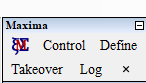
2. Added cross product of vectors function which can be accessed by Cross() or clicking the "x" symbol in the Maxima toolbox.
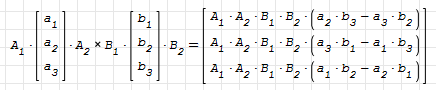
3. Integrated custom glyphs for Maxima plugin which was previously handled by Custom Glyphs plugin.
4. Added "Help" and "Restart" into the "Insert" menu entry. Clicking the "Help" will redirect the user to local Maxima documentation (if maxima is installed). Clicking on the restart button will restart maxima.
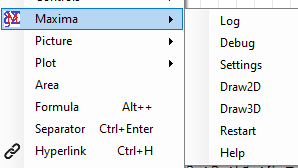
5. Added mouse interaction to the 3D draw region. Plotscale can be done by holding Ctrl button while scrolling the mouse. Meanwhile Z-Scale can be done by holding Shift button while scrolling the mouse. Fixed bugs related to the draw region and scaling of windows form according to the scale of the screen.
Huge thanks to Davide Carpi for helping us with the Custom Glyphs and the Toolbox!
A more detailed description about the updates: Update22.sm (57 КиБ) скачан 83 раз(а).
There might be still some bugs. I encourage you to test out this new update and share feedback to aid in further plugin improvement. If any bugs are encountered, please inform me, and I'll address them promptly.
In this update:
1. Added Maxima Toolbox which can be found on the right side of the software.
2. Added cross product of vectors function which can be accessed by Cross() or clicking the "x" symbol in the Maxima toolbox.
3. Integrated custom glyphs for Maxima plugin which was previously handled by Custom Glyphs plugin.
4. Added "Help" and "Restart" into the "Insert" menu entry. Clicking the "Help" will redirect the user to local Maxima documentation (if maxima is installed). Clicking on the restart button will restart maxima.
5. Added mouse interaction to the 3D draw region. Plotscale can be done by holding Ctrl button while scrolling the mouse. Meanwhile Z-Scale can be done by holding Shift button while scrolling the mouse. Fixed bugs related to the draw region and scaling of windows form according to the scale of the screen.
Huge thanks to Davide Carpi for helping us with the Custom Glyphs and the Toolbox!
A more detailed description about the updates: Update22.sm (57 КиБ) скачан 83 раз(а).
There might be still some bugs. I encourage you to test out this new update and share feedback to aid in further plugin improvement. If any bugs are encountered, please inform me, and I'll address them promptly.
4 пользователям понравился этот пост
Oscar Campo 10.10.2023 06:58:00, Davide Carpi 10.10.2023 11:55:00, Juan Alberto Dasso 11.10.2023 08:50:00, Alvaro Diaz Falconi 10.10.2023 05:54:00
#315 Опубликовано: 29.12.2023 02:54:54
This plugin is not available on Linux??
#316 Опубликовано: 29.12.2023 03:45:54
WroteThis plugin is not available on Linux??
Unfortunately it is not available.
You can install but it won't communicate with maxima.
Actually it should be easier to parse linux command outputs from/to mono smath.
But since we are even a smaller community, maxima support under linux is at bottom of todo list.
#317 Опубликовано: 29.12.2023 07:16:23
WroteThis plugin is not available on Linux??
Actually, user fakemoses has tried to run the plugin on linux (see github repository)
I haven't tried it myself. If I recall correctly, basic functionality was ok, yet graphics did not work (call to gnuplot failed).
So it seems feasible but fakemoses has finished his thesis and it is unknown whether he will have time to continue work on the plugin.
Martin Kraska
Pre-configured portable distribution of SMath Studio: https://en.smath.info/wiki/SMath%20with%20Plugins.ashx
#318 Опубликовано: 31.12.2023 17:27:42
WroteThis plugin is not available on Linux??
Unfortunately, the current plugin does not work on Linux. A problem has been identified but not yet resolved. When compiling the plugin in a Linux environment, the code that is responsible for Linux functions correctly (though Maxima can't draw anything, which is related to Maxima on Linux itself).
When compiling the plugin using the release manager of SMath (assuming it is on Windows) and downloading the plugin on SMath in Linux, the code responsible for Linux is not executed. Perhaps this is related to Mono itself, but I am not sure yet. I will check this in the coming weeks.
1 пользователям понравился этот пост
Davide Carpi 31.12.2023 20:03:00
-
 Новые сообщения
Новые сообщения
-
 Нет новых сообщений
Нет новых сообщений
