SMath Studio 0.99.6617 (12 February 2018) - Сообщения
Программа может быть легко дополнена новой функциональностью основываясь на ваших требованиях. Встроенный менеджер расширений позволяет получить доступ к сотням официальных и сторонних ресурсов следующих типов: примеры использования, дополнения, приложения на основе SMath Viewer, заготовки, языковые переводы интерфейса, интерактивные книги, справочники и пособия.
Предоставляет множество вычислительных возможностей и обладает богатым пользовательским интерфейсом, переведённым примерно на 40 различных языков. К тому же, в приложение встроен подробный математический справочник.
Changes introduced in current build 0.99.6617
Download
SMathStudioDesktop.0_99_6617.Mono.tar.gz (1 МиБ) скачан 674 раз(а).
SMathStudioDesktop.0_99_6617.Setup.msi (2 МиБ) скачан 1869 раз(а).
Best regards.
WroteMode to insert special symbols into equation implemented using Ctrl K (Ctrl Shift K is also supported);
Very good! Now we can write even the argument separator in subscripts like in eurocodes (not like the decimal separator that changes with settings, but close enough for daily work)
dec2hex.sm (11 КиБ) скачан 116 раз(а).
Best regards.
Accidentally discovered
- it
1. Error
2. Future plan
3. Or so intended - undocumented opportunities
And this trick works only when there are variables before and after our variable "fdsf"
Перевод:
Создание переменной прямо на форме SmathViewer
Случайно обнаружил
- это
1. Ошибка
2. Планы на будущее
3. Или так задумано - недокументированные возможности
Причем этот трюк работает только тогда, когда есть переменные до и после нашей переменной "fdsf"
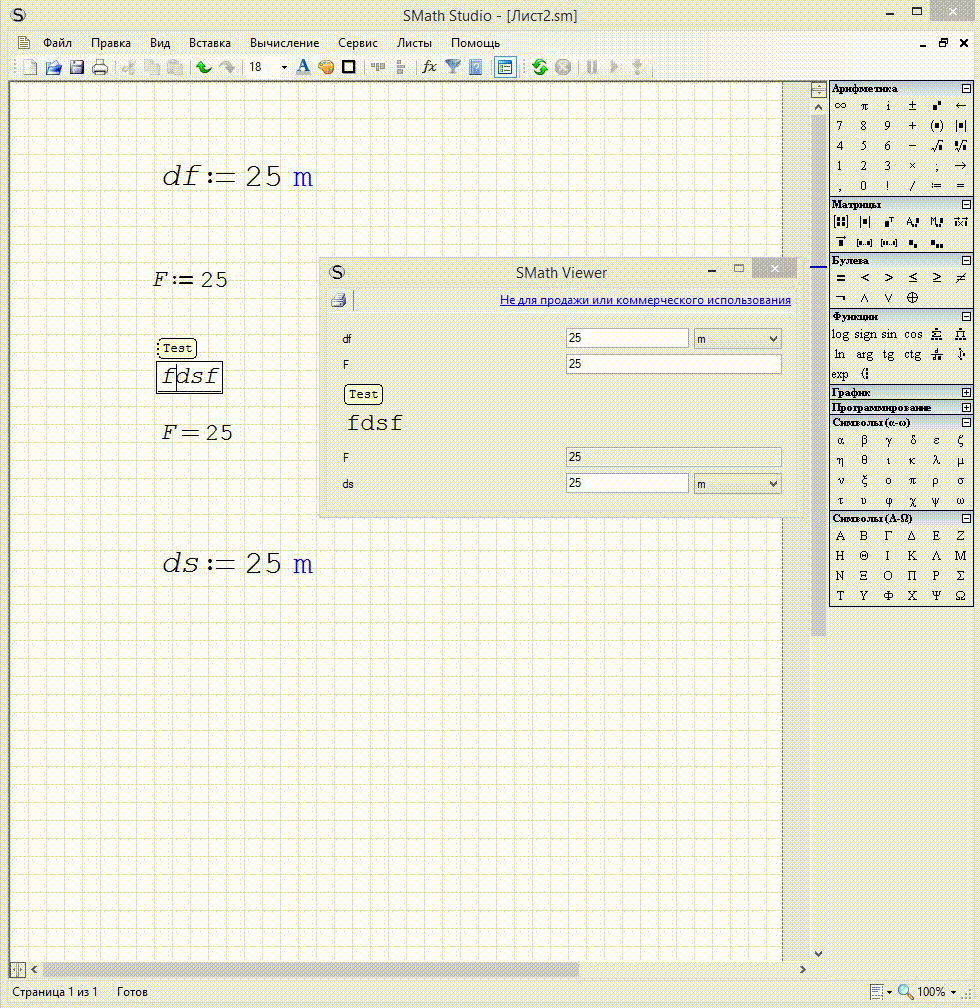
Gif-Animation
Best regards.
Alvaro.
Файл не найден.Файл не найден.
vectorize.sm (5 КиБ) скачан 104 раз(а).
If you want to achieve the results from 6484 you need to apply the vectorize function to the input of rgb2dec as shown in the attached example.
vectorize (1).sm (8 КиБ) скачан 94 раз(а).
WroteHi. Which goes to be the correct answer?
Thank you very much for this report!
I have investigated issue and see new version shows incorrect results (I have introduced this bug during work on refactoring).
I have found the reason and just fixed it. Now results are the same as in 6484.
I will release new SMath Studio version soon.
Best regards.
WroteCreating a variable right on the form SmathViewer
Accidentally discovered
- it
1. Error
2. Future plan
3. Or so intended - undocumented opportunities
Heh. This is not something I planned to implement. I would say this "feature" is introduced accidentally
Best regards.
Wrote
I have investigated issue and see new version shows incorrect results (I have introduced this bug during work on refactoring).
I don't know why this vectorize function confuses me so much. Could someone explain to me how this function operates?
I tend to think of it as a similar to the "dot" . command in Matlab.
For example in 0.6484 shown below. I don't see how calling vectorize either inside the function or outside the function produces the same results, but calling it both inside the function and outside cancels its effects.
I'm sure my misunderstanding comes from ignorance on how SMath works behind the scenes and order of operations. But to me the behavior in 6617 tends to make sense.
Файл не найден.Файл не найден.
WroteI don't know why this vectorize function confuses me so much. Could someone explain to me how this function operates?
Since it was introduced [Smath 6179] and 100's time I used it,
it works same as Mathcad 8 Pro <= 11. It is an element wise operator,
seemingly universal similar to all matrix/vector algebra ... for instance
2d, 35 rotation.
Does it work ? Yes and no as you put it.
As simple as it looks, follows some rules depending upon the result style.
Jean
vectorize (1).sm (95 КиБ) скачан 92 раз(а).
Observe the matrix/vector rules ... M*rotation ... NOT rotation*M
Cholesky solver is not commutative ... + examples vectorize => please feel free !
Alyles.sm (1012 КиБ) скачан 94 раз(а).
Wrote
I don't know why this vectorize function confuses me so much. Could someone explain to me how this function operates?
I tend to think of it as a similar to the "dot" . command in Matlab.
Hi. Yes, vectorize is similar to the dot operator in matlab, but also like map in maple and /@ in mathematica: ever language have a way to operate "element by element" in matlab speak, or over the "head" of structures, in the others.
SMath "structure" are always arrays, and could be confusing the behavior when the vectorize operator operates over "arrays of arrays".
Fortunately, SMath is more congruent than mathcad, which behavior was unpredictable between versions:
Файл не найден.Файл не найден.
Here is the maple's map and mathematica /@:
Файл не найден.Файл не найден.
Best regards.
Alvaro.
WroteI don't know why this vectorize function confuses me so much. Could someone explain to me how this function operates?
... the few examples above make you confident.
You may hit the wall from "vectorize" ... Explain
=> Mathcad vectorize operator take interpolation functions,
Smath does NOT, thus the vect operator fails.
Unlike Mathcad, Smath linterp, ainterp, cinterp are NOT
scalar functions ... demonstrated in the attached.
This nuance will save you growing more gray hairs.
Image Rainbow Colormap.sm (239 КиБ) скачан 95 раз(а).
-
 Новые сообщения
Новые сообщения
-
 Нет новых сообщений
Нет новых сообщений
