1 Pages (14 items)
Does not output the value of a variable - Does not output the value of a variable - Messages
#1 Posted: 2/14/2023 11:04:51 AM
I'm trying to plot a graph for my task, but I can't output the values for M(s) at the end - complains about "not a square matrix". The graph is also not being built. Can anyone help with plotting and explaining how to output the value of M(s)?
It turned out to output the value of M(s) only with an arrow at the top, but the graph with the scales M(s) and ω(s) is not being built. Could you help me pls?
There are no problems in mathcad.
1.sm (13 KiB) downloaded 44 time(s).
It turned out to output the value of M(s) only with an arrow at the top, but the graph with the scales M(s) and ω(s) is not being built. Could you help me pls?
There are no problems in mathcad.
1.sm (13 KiB) downloaded 44 time(s).
#2 Posted: 2/14/2023 12:02:34 PM
If you just wrote M(s) then your plot doesn't have enough points.
Both x and y points should be written if you are plotting them.
You can achieve this by augmenting x and y points.
Or you can plot directly by M(x) which plot region will use x for x values.
Result of your M() function will be used for y values.
You can limit plotting by simple if() or cases() function.
Regards
1.sm (15 KiB) downloaded 48 time(s).
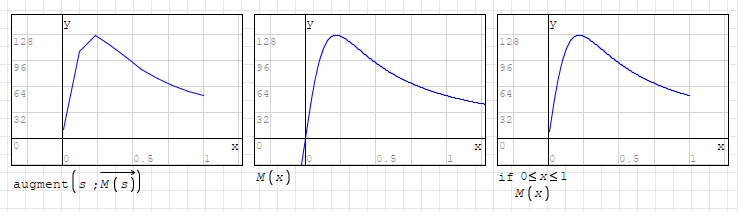
Both x and y points should be written if you are plotting them.
You can achieve this by augmenting x and y points.
Or you can plot directly by M(x) which plot region will use x for x values.
Result of your M() function will be used for y values.
You can limit plotting by simple if() or cases() function.
Regards
1.sm (15 KiB) downloaded 48 time(s).
1 users liked this post
TopUser2000 2/15/2023 4:43:00 AM
#3 Posted: 2/14/2023 12:07:11 PM
#4 Posted: 2/15/2023 2:36:30 AM
WroteIf you just wrote M(s) then your plot doesn't have enough points.
Both x and y points should be written if you are plotting them.
You can achieve this by augmenting x and y points.
Or you can plot directly by M(x) which plot region will use x for x values.
Result of your M() function will be used for y values.
You can limit plotting by simple if() or cases() function.
I need the folowing graph).
Thank you for the answers.
How I see it: I have ten values of M(s) and ω(s) and I need a graph where the Y axis is ω and X is M . I don't understand why the graph is not being plotted in this case. After all, there is everything for plotting. I posted an example in a file.
Why can't I just output the value of M(s), and for this I need to output this value with an arrow at the top?
1.sm (14 KiB) downloaded 41 time(s).
And I have mathcad example:
Meh_Har_AD.xmcd (81 KiB) downloaded 37 time(s).
Wrote... more scalar maths added.
Sorry but your variant is too difficult for me)
#6 Posted: 2/15/2023 4:39:21 AM
Wrotepicture
Oh, thanks friend). That's what I need.
can someone explain to me why I have to use a vector quantity when outputting the value of M(s)? Otherwise, Smath complains about a non-square matrix.
And can I rename the axes on the graph? Write ω instead of Y, and write M instead of X?
#7 Posted: 2/15/2023 6:10:42 AM
WroteWrotepicture
Oh, thanks friend). That's what I need.
can someone explain to me why I have to use a vector quantity when outputting the value of M(s)? Otherwise, Smath complains about a non-square matrix.
And can I rename the axes on the graph? Write ω instead of Y, and write M instead of X?
The vectorize function enforces elementwise operation if vector valued variables are involved.
The linear operation defining omega is elementwise by default, whereas dividing by s would be understood as a matrix operation (inversion) by default.
Modifying axes labels is only possible in other plot regions like X-Y plot plugin.
Martin Kraska
Pre-configured portable distribution of SMath Studio: https://en.smath.info/wiki/SMath%20with%20Plugins.ashx
#8 Posted: 2/15/2023 10:22:17 AM
Wrotewhereas dividing by s would be understood as a matrix operation (inversion) by default.
Can I make it clear to the program that I don't have a matrix inversion and do without vectors?
I tried to install this plugin, but I still didn't figure out how to rename the axes
#9 Posted: 2/15/2023 9:18:02 PM
WroteCan I make it clear to the program that I don't have a matrix inversion and do without vectors?
If you don't vectorize() you are doing a matrix operation (inversion).
When s (vector/range) dividing 2*M.k or s.k, you are actually multiplying it with 1/s.
This is matrix inversion. Mathcad knows this and automatically vectorize function.
SMath doesn't and it is designed this way deliberately.
WroteI tried to install this plugin, but I still didn't figure out how to rename the axes
Double click to XY Plot canvas, it will open a new window for you to change its setting.
You can also Right click>Format to plot area, it will do the same as double clicking.
There you can find a section Labels. Change x-y labels to M(s) and ω(s).
XY Plot contains a lot of options there. Check them and try them.
Regards
1.sm (16 KiB) downloaded 41 time(s).
PS: If you don't want to use vectorize in your plot, you can use it your function.
1 users liked this post
TopUser2000 2/16/2023 3:30:00 AM
#10 Posted: 2/16/2023 3:32:11 AM
Wrote
Regards
Thanks for full explanations :-)
#11 Posted: 2/16/2023 2:58:48 PM
WroteThanks for full explanations
SMath and Mathcad are mostly similar.
But There are also some differences.
Ask forum anytime you are struggling.
There will be a user answer it, correctly.
Regards
1 users liked this post
TopUser2000 2/23/2023 1:01:00 PM
#12 Posted: 2/16/2023 5:55:33 PM
Vectorize-free versions, one with range indices and one with parametric plot.
![2023-02-16 21_50_43-SMath Solver - [1_Kr.sm_].png](/en-US/file/wrV8zS/2023-02-16-21_50_43-SMath-Solver---_1_Kr_sm___png)
1_Kr.sm (30 KiB) downloaded 47 time(s).
1_Kr.sm (30 KiB) downloaded 47 time(s).
Martin Kraska
Pre-configured portable distribution of SMath Studio: https://en.smath.info/wiki/SMath%20with%20Plugins.ashx
2 users liked this post
#13 Posted: 2/17/2023 1:17:29 PM
... re-installed FindIdx(■,■,■)
too gorgeous for this application.
1 Doctored.sm (34 KiB) downloaded 43 time(s).
too gorgeous for this application.
1 Doctored.sm (34 KiB) downloaded 43 time(s).
1 users liked this post
TopUser2000 2/23/2023 1:01:00 PM
#14 Posted: 2/19/2023 10:16:12 PM
Thanks for sharing your project, though no abstract to explain.
Part 1 is voluminous for advanced exploring.
Be patient for the animation to resume.
Cheers ... Jean.
TopUser2000 Copy.sm (89 KiB) downloaded 44 time(s).
Part 1 is voluminous for advanced exploring.
Be patient for the animation to resume.
Cheers ... Jean.
TopUser2000 Copy.sm (89 KiB) downloaded 44 time(s).
1 users liked this post
TopUser2000 2/23/2023 1:01:00 PM
1 Pages (14 items)
-
 New Posts
New Posts
-
 No New Posts
No New Posts
