SMath Studio version: 0.99.7808 and previous stable release.
OS: Windows XP, Windows 7.
The plug-ins X-Y Plot and ZedGraph do not plot constant values.
Pop-up error message:
"The specified argument is outside the range of valid values.
Parameter Name: arrayIndex"
Constant value do not plotted in both cases:
as a number or as a variable name.
The only way to plot it is to define constant function y(x):=const
and then plot the y(x).
In the earlier releases of SMath Studio both plug-ins worked similar to the standard 2D plot.

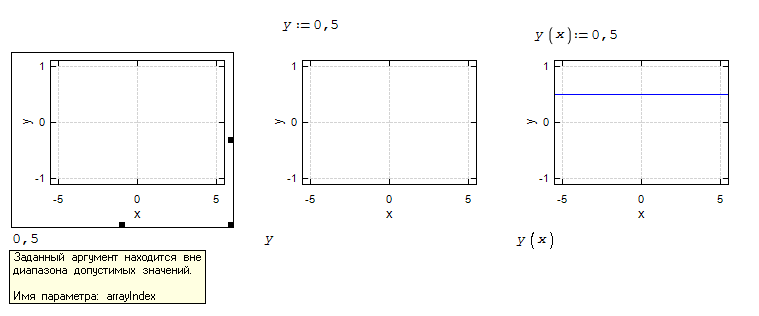
 New Posts
New Posts
 No New Posts
No New Posts
