1 Pages (11 items)
Image Region Plugin - unable to install in SS 7813 - Messages
#1 Posted: 5/25/2021 2:17:53 PM
#2 Posted: 5/25/2021 3:55:20 PM
#3 Posted: 5/26/2021 5:25:38 AM
WroteIn my case there are no problems, but I have not installed starting from scratch; I updated the previous installation with automatic update.
Hello Sergio. Thank you for the tip.
First I did a clean re-installation with SS 7799, and ImageRegion plugin installed successfully.
Then gradually installed with next update up to latest SS 7813.
This solved the problem.
But I don't know how and why it happened.
Look within!... The secret is inside you.
Best Regards
Eng. NDTM Amarasekera - Sri Lanka
#4 Posted: 5/27/2021 4:59:25 PM
Same bug for me, I updated from previous stable version to 7813 and Image Region plugin auto-update fails.
How do I perform a clean installation from scratch of SMath?
If I uninstall and install back, it cleverly retrieves every plugin that was already installed before the uninstall.
I know I have done a clear installation once previously, some time ago, and I can't remember how to do it again ._.
How do I perform a clean installation from scratch of SMath?
If I uninstall and install back, it cleverly retrieves every plugin that was already installed before the uninstall.
I know I have done a clear installation once previously, some time ago, and I can't remember how to do it again ._.
#5 Posted: 5/27/2021 6:16:56 PM
When installing from scratch, issue exist on linux too.
I had my extensions folder copied for backup purposes.
I have found out there are some dissimilarities between new plugins folder and backup.
First of all, imageregion extension folder name is changed.
From 63ddaef8-9a56-4ff6-938e-d590b638bf99 to 56ecd9b7-8386-481f-8603-3215c77c2eb6.
File not found. File not found.
Plugin seems to install on linux but its config file can't open the plugin so it fails to start.
It creates a config file name config.0_99_7813_5952.ini but somehow it fails to load the plugin.
I have copied the config file config.0_99_7804_29300.ini and edited its first line according to new 1.1 folder.
I don't know why but renaming the 7813 file to 7804 didn't make the plugin run. Copying old config and editing it worked.
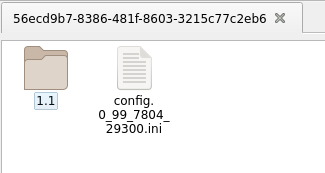
Hope this information helps to find out the bug.
Regards
I had my extensions folder copied for backup purposes.
I have found out there are some dissimilarities between new plugins folder and backup.
First of all, imageregion extension folder name is changed.
From 63ddaef8-9a56-4ff6-938e-d590b638bf99 to 56ecd9b7-8386-481f-8603-3215c77c2eb6.
File not found. File not found.
Plugin seems to install on linux but its config file can't open the plugin so it fails to start.
It creates a config file name config.0_99_7813_5952.ini but somehow it fails to load the plugin.
I have copied the config file config.0_99_7804_29300.ini and edited its first line according to new 1.1 folder.
I don't know why but renaming the 7813 file to 7804 didn't make the plugin run. Copying old config and editing it worked.
Hope this information helps to find out the bug.
Regards
1 users liked this post
Andrey Ivashov 5/28/2021 6:03:00 AM
#6 Posted: 5/27/2021 7:05:43 PM
WroteHow do I perform a clean installation from scratch of SMath ?
A clean installation from scratch, supposes previous Smath is evaporated.
That is easy to do from Mathcad 2001i => MCD 11
You delete all Mathsoft from the tree Windows Registry.
In Smath there is only only one Smath Registry. It may be sufficient.
Long times ago, I asked the procedure ... no reply.
If you evaporate this way, stable Smath should install by itself ?
Try, you have nothing to lose.
#7 Posted: 5/27/2021 7:42:40 PM
I think I've fixed it. Try to update a plug-in.
Please note: folder 56ecd9b7-8386-481f-8603-3215c77c2eb6 should not exist. Please delete it manually.
Please note: folder 56ecd9b7-8386-481f-8603-3215c77c2eb6 should not exist. Please delete it manually.
#8 Posted: 5/27/2021 7:44:09 PM
WroteHow do I perform a clean installation from scratch of SMath?
Please look at the answer under "Q: Can I completely uninstall SMath Studio?" here: https://en.smath.com/view/SMathStudio/faq
#9 Posted: 5/27/2021 8:20:39 PM
WroteI think I've fixed it. Try to update a plug-in.
Please note: folder 56ecd9b7-8386-481f-8603-3215c77c2eb6 should not exist. Please delete it manually.
All good under linux, with or without clean install.
Plugin installation process performed as intended.
Regards
#10 Posted: 5/28/2021 3:04:53 AM
WroteI think I've fixed it. Try to update a plug-in.
Please note: folder 56ecd9b7-8386-481f-8603-3215c77c2eb6 should not exist. Please delete it manually.
I confirm that the fix is working, I was able to install again Image Region from the plug-in manager. Before the fix, I had an error while updating Smath itself (plugin could not be updated) and subsequently I could not install and activate the Image Region plugin successfully (while everything else on SS 7813 works fine): an error pop-up would inform me that it was not possible to complete the plug-in installation.
Now it completed successfully, thanks
WroteWroteHow do I perform a clean installation from scratch of SMath?
Please look at the answer under "Q: Can I completely uninstall SMath Studio?" here: https://en.smath.com/view/SMathStudio/faq
Thank also for this tip/memo
Bye
#11 Posted: 5/28/2021 9:17:50 AM
WrotePlease look at the answer under "Q: Can I completely uninstall SMath Studio?" here:
Thanks Andrey for the evaporation procedure ... in short:
1. Uninstall from Windows Add/Remove Program
2. Clear Win Registry %APPDATA%
Good You didn't go hunting bear too far away ... Jean.
1 Pages (11 items)
-
 New Posts
New Posts
-
 No New Posts
No New Posts
