1 Pages (7 items)
result - not defined - I have updated the software today, from then I am getting this error - Messages
#1 Posted: 5/18/2021 2:57:04 PM
Dear Team,
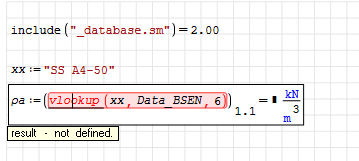
I have updated the software today after I am getting this error.
When I insert a file and try to retrieve the data from it shows result - not defined.
I am using the syntax for few years and I havent faced this error. Kindly someone help to solve it.
I have attached the working files also.
File not found.File not found.
I have updated the software today after I am getting this error.
When I insert a file and try to retrieve the data from it shows result - not defined.
I am using the syntax for few years and I havent faced this error. Kindly someone help to solve it.
I have attached the working files also.
File not found.File not found.
#2 Posted: 5/18/2021 3:13:16 PM
The error happens because no match is found (result is not defined before the loop in vlookup).
Probably something wrong about encoding in include() due to recent API changes.
You can check it displaying on the canvas the imported data. If it contains a bunch of \xyzk\ stuff, this is the cause (I can't check it directly currently)
Probably something wrong about encoding in include() due to recent API changes.
You can check it displaying on the canvas the imported data. If it contains a bunch of \xyzk\ stuff, this is the cause (I can't check it directly currently)
If you like my plugins please consider to support the program buying a license; for personal contributions to me: paypal.me/dcprojects
#3 Posted: 5/18/2021 3:20:45 PM
WroteThe error happens because no match is found (result is not defined before the loop in vlookup).
Probably something wrong about encoding in include() due to recent API changes.
You can check it displaying on the canvas the imported data. If it contains a bunch of \xyzk\ stuff, this is the cause (I can't check it directly currently)
Kindly find the below image,
#4 Posted: 5/18/2021 3:36:40 PM
You have to display the data imported by include().
I'm from mobile, so I can actually open the worksheets but I cannot reproduce anything related to plug-ins.
I'm from mobile, so I can actually open the worksheets but I cannot reproduce anything related to plug-ins.
If you like my plugins please consider to support the program buying a license; for personal contributions to me: paypal.me/dcprojects
#5 Posted: 5/18/2021 4:33:28 PM
Hi. Issue is because the new ASCII encoding. I say that not because I understand it, but because this workaround solve the problem. But it's that, just a temporal solution. I don't know which could be the best procedure for "know" what are the values in the strings variables, and reproduce it with the keyboard.
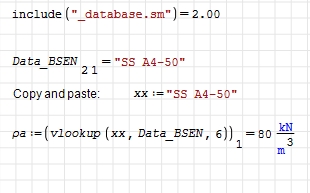
Best regards.
Alvaro.
Best regards.
Alvaro.
#6 Posted: 5/19/2021 1:57:38 AM
#7 Posted: 5/19/2021 1:59:54 AM
WroteHi. Issue is because the new ASCII encoding. I say that not because I understand it, but because this workaround solve the problem. But it's that, just a temporal solution. I don't know which could be the best procedure for "know" what are the values in the strings variables, and reproduce it with the keyboard.
Best regards.
Alvaro.
Hi, I did the same, but still I get this error.
1 Pages (7 items)
-
 New Posts
New Posts
-
 No New Posts
No New Posts
