Page History: Units
Compare Page Revisions
Page Revision: 2013/01/03 08:00
SMath Studio can handle units; there's a large list of
built-in units available for the most common applications that could be easily extended by the user.
| Units are represented with an | italic blue-colored font | . |
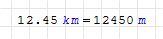
Insert a unit
To insert a unit, press the apostrophe and then digit the unit name; the placeholder shape will change and the dynamic assistance box can help you showing the built-in units (double click or press the
TAB key to insert the selected unit in the formula).
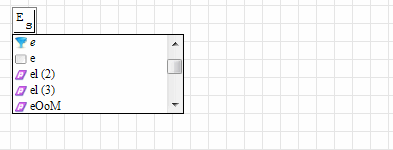
Alternatively you can add a built-in unit by the units window (
CTRL+W or menu "
Insert" > "
Unit..."), where you can find the unit by name or by family.
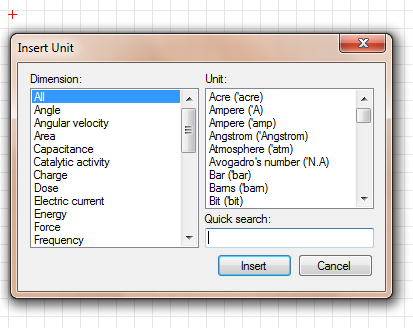
Evaluating an expression that contain units, the output will be delivered with the default units; to change the output unit, write your favorite unit in the right placeholder.
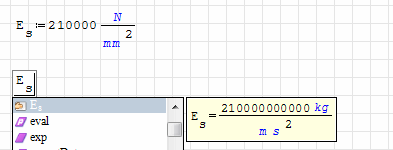
NOTE: the multiplication sign for units is hidden by default, so units like
kN*m are shown
kN m; to avoid errors the right way to type the unit is
'kN*'m,
not 'kNm.
Custom units
You may define/override an unit inside the sheet (simplest way) or handling the
Units.xml file.
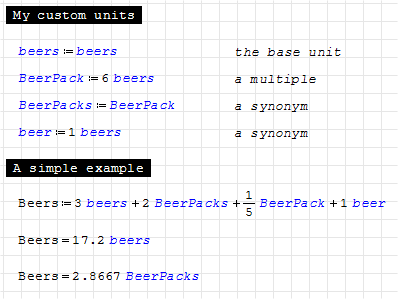
History
See also
References
- Introduction to SMath Studio 0.88 (PDF)
- Video examples of calculations with units for hydraulics (G.Urroz) - See Part 2 SMath Studio
- Crib Sheet for SMath Studio 0.95 (PDF)
- Crib Sheet for SMath Studio 0.90 (PDF)
- Crib Sheet for SMath Studio 0.89 (PDF)
- Crib Sheet for SMath Studio 0.88 (PDF)
- Unit.xml behavior - SMath forum