Page History: trace
Compare Page Revisions
Page Revision: 2012/06/17 05:04
trace(
var#1,
var#2,...,
var#n) trace evaluations through the
Output window.
Returns a string containing the value of the arguments with output order and surrounding text specified by first argument. Specifying of the first text argument is optional.
Syntax
if
var#1 is not a text, trace() return comma separated values
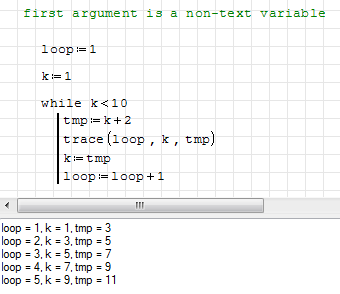
if
var#1 is a text, trace() return the string (no other values)
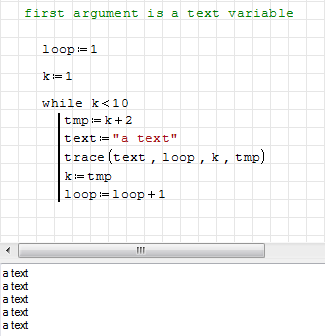
if
var#1 is a trace-formatted text, trace() return a string according with
var#1 pattern
to show variables with custom text/order you must insert into curly brackets the trace()
variable position index;
variable position index is
0 for
var#2,
1 for
var#3,
2 for
var#4, etc...
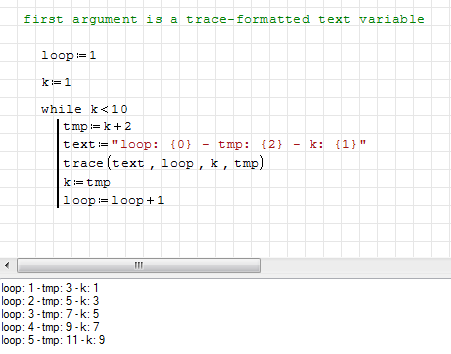
NOTE: curly brackets can be addes typing "shift" + "[" for { and "shift" + "]" for }trace() output can force evalutation, placing before the position index:
- S: for symbolic evalutation
- N: for numeric evalutation
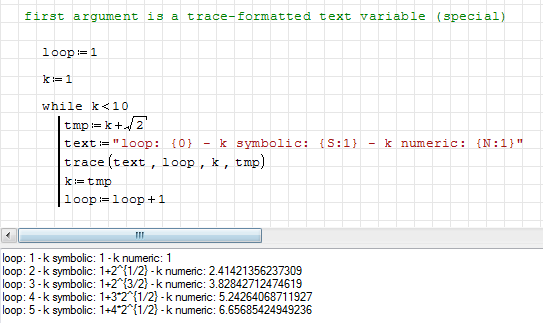
Usage
trace() can be used:
- directly, inside while loops
- inside user-defined functions
History
- SMath 0.91 (stable): first relase
See also
References