Page History: For loops
Compare Page Revisions
Page Revision: 2009/09/22 10:14
For loops are accessed via the function menu, or the programming functions panel. If you type
for into your worksheet it won't do what you expect.
ADVICE: Choose it from the Programming palleteThere are two forms of
for. The first is the one that appears when you first press the
for button. It steps the variable through each element of the matrix in the second argument. The ε sign means 'is an element of'
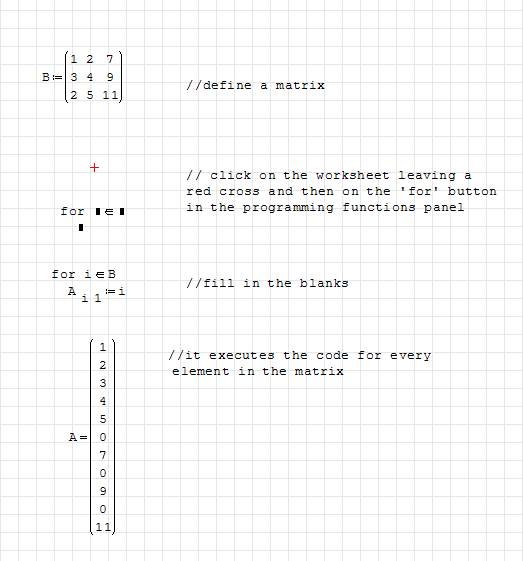 For loop method 1 |
For further explanation see the Discussion!
The second method is started the same way, but when you enter a comma the
for line changes to the other mode.
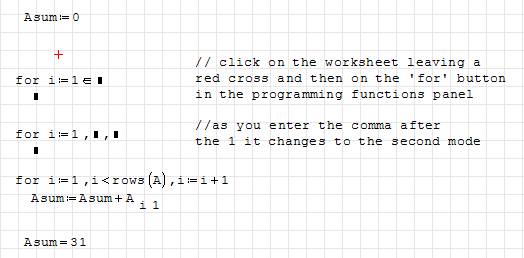 For loop method 2 |
In order to write longer programs you need to add
lines.