Descriptions allow you to document created math expressions on the worksheet; specified descriptions are visible in the Dynamic Assistance hints.
Descriptions supports multilanguage.
EditUsage
To enable the description, right click on the variable/function/plot and choose "show description".
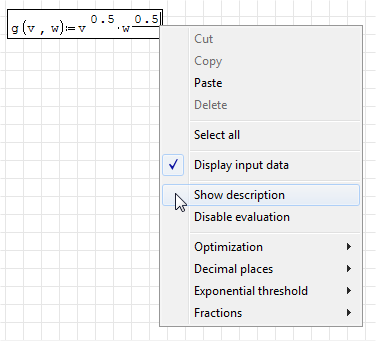
When the description baloon is enabled, you can change the language of the description.
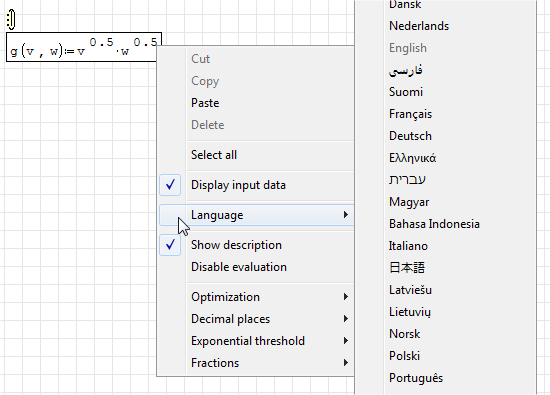
The description is visible in the Dynamic Assistance hints
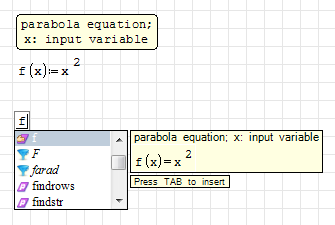
You can retrieve the description of your variables and functions using the built-in function
description().
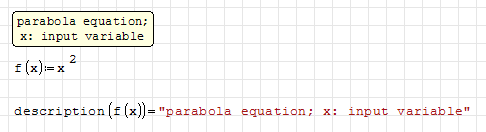
Left click and drag the left side of the description baloon to change the description relative position (left/right/top)
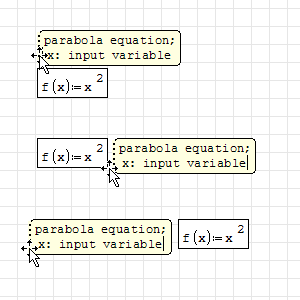
EditHistory
- SMath 0.93 (stable): first relase
- SMath 0.94 (stable): Descriptions can be now used not only for Math Regions but for any evaluable regions like Plot Region
- SMath 0.95.4594 (stable): Descriptions improved to support position on the left of the region (in addition to top and right positions)
EditSee also
EditReferences